We Provide Best Shared Web Hosting
Managed Performance, Security, & Updates
Unhindered performance with your own server resources
Expandable RAM & storage
Start Web Hosting at

We have designed a couple of Web Marketing Tools in your Web Control Panel to help you efficiently advertise your websites online. Our sitemap generator will enable you to get a detailed sitemap of your web site. On top of that, you’re able to publish that sitemap to major search engines to index your website. The RSS News tool will help you to generate unique content material on your index page so you could get better opportunities to climb higher in search results. Also, we have built–in a GeoIP re–direction tool that will help you approach your visitors far more precisely based on their physical area.
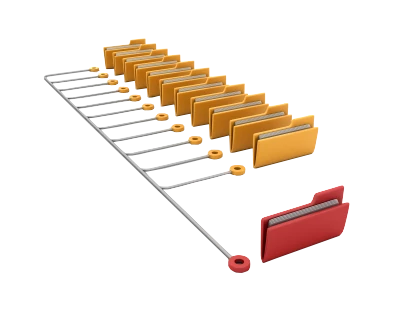
The simplest way to get your newly released web site listed in the search engines is to post a sitemap. The sitemap shows all of the web pages on your site and by posting it to a search engine, you tell it that you would like those pages to get crawl...
The simplest way to get your newly released web site listed in the search engines is to post a sitemap. The sitemap shows all of the web pages on your site and by posting it to a search engine, you tell it that you would like those pages to get crawled in a timely manner. Sitemaps are usually generated by third–party applications. Nonetheless, with us, you no longer need to move out of your Web Control Panel. Our own custom–built Sitemap Generator is included into the Advanced Instruments section and is going to create a sitemap for you in a click. What you need to do is choose the highest amount of pages you wish to be listed, the depth of the crawled hyperlinks as well as the format of the sitemap report.
Using the GeoIP re–direction tool that is integrated into the Domain Names Manager of the Cloud Host Shop Web Control Panel, you can easily route your clients according to their geographical location. For example, in case you have a range of language...
Using the GeoIP re–direction tool that is integrated into the Domain Names Manager of the Cloud Host Shop Web Control Panel, you can easily route your clients according to their geographical location. For example, in case you have a range of language variants of your site, you’ll be able to create a particular language variant to automatically open for users from the country where that language is spoken. In this way, when a customer from France opens your site, she’ll be directly taken to the French variant, without needing to change to French on her own. To work with the GeoIP re–direction tool , you’ll not need any kind of expertise or tech capabilities. Simply identify the geographic area of the visitors and the link to your website that you want to come up for them by default.


What exactly is RSS? RSS can be described as a method for submitting and gathering website content. It is being widely used by information websites, private blogging sites, bulletins, etc. The presented information is quickly picked up through an RSS...
What exactly is RSS? RSS can be described as a method for submitting and gathering website content. It is being widely used by information websites, private blogging sites, bulletins, etc. The presented information is quickly picked up through an RSS reader and after that presented to the consumer. Utilizing RSS, clients can collect news from a number of websites and go through them in a single place. Using the RSS News Publication tool, you can quickly integrate headlines feeds coming from some of the world’s most common information outlets and display them on you site.